AKKO 3108V2 Wired Gaming Mechanical Keyboard Side Lettering Cherry Switch 108 Keys




 ...See More
...See More

PRIVACY PROTECTED

SECURE CHECKOUT
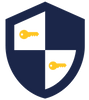
AKKO 3108V2 Wired Gaming Mechanical Keyboard Side Lettering Cherry Switch 108 Keys
Availability:
In Stock
|
FREE Shipping on Orders Over $20
ships worldwide |
$163.43
Main Features:
● Creative side lettering keycap design, easy to recognize
● 85% PBT keycap, comfortable hand feeling, no easy to get oil
● Removable type-C cable for convenient charging and carry
● Original Cherry MX switch, great operation feeling
● No backlit but reserved the LED position, you could add the led by yourself
Macro Setting: For example, how to set the "A" as "123"
Step 1: Long press Fn + left win key to enter macro setting layer
Step 2: Press Fn + Esc to enter the macro mode. In this mode, long press Fn + A key can delete the A key definition
Step 3: Press Fn + A key to start to define the A key
Step 4: Enter the 123
Step 5: Press Fn + A key to finish the record
Step 6: Press Fn + Esc again to exit the macro mode
Note
The macro key only can work in the macro setting layer, long press Fn + left win key can enter the macro setting layer, long press again can exit this mode
Esc / Fn / left Win key cannot be defined
● Creative side lettering keycap design, easy to recognize
● 85% PBT keycap, comfortable hand feeling, no easy to get oil
● Removable type-C cable for convenient charging and carry
● Original Cherry MX switch, great operation feeling
● No backlit but reserved the LED position, you could add the led by yourself
Macro Setting: For example, how to set the "A" as "123"
Step 1: Long press Fn + left win key to enter macro setting layer
Step 2: Press Fn + Esc to enter the macro mode. In this mode, long press Fn + A key can delete the A key definition
Step 3: Press Fn + A key to start to define the A key
Step 4: Enter the 123
Step 5: Press Fn + A key to finish the record
Step 6: Press Fn + Esc again to exit the macro mode
Note
The macro key only can work in the macro setting layer, long press Fn + left win key can enter the macro setting layer, long press again can exit this mode
Esc / Fn / left Win key cannot be defined
Brand: AKKO
Type: Keyboard
Material: ABS,PBT
Features: Cool,Gaming
Type: Keyboard
Material: ABS,PBT
Features: Cool,Gaming
Bluetooth Version: Not Supported
Cable Length (m): 1.8m
Connection: Wired
Interface: USB 2.0,USB Type-C
Key Number: 108
Keyboard Lifespan ( times): 50 million times
Response Speed: 1ms
Anti-ghosting Number: 108
Keyboard Type: Mechanical Keyboard
Backlight Type: No
Keyboard Switch Brand: Cherry
Cable Length (m): 1.8m
Connection: Wired
Interface: USB 2.0,USB Type-C
Key Number: 108
Keyboard Lifespan ( times): 50 million times
Response Speed: 1ms
Anti-ghosting Number: 108
Keyboard Type: Mechanical Keyboard
Backlight Type: No
Keyboard Switch Brand: Cherry
Package weight: 1.652 kg
Product size (L x W x H): 44.00 x 14.00 x 4.10 cm / 17.32 x 5.51 x 1.61 inches
Package size (L x W x H): 48.00 x 19.00 x 5.90 cm / 18.9 x 7.48 x 2.32 inches
Product size (L x W x H): 44.00 x 14.00 x 4.10 cm / 17.32 x 5.51 x 1.61 inches
Package size (L x W x H): 48.00 x 19.00 x 5.90 cm / 18.9 x 7.48 x 2.32 inches
Package Contents: 1 x Keyboard, 1 x Dustproof Cover, 9 x Alternative Key Cap, 1 x Chinese Manual





CUSTOMER SATISFACTION

We are doing our best to provide excellent shopping experience at HitMint.com. We made it easy to track, return or contact our outstanding customer service
PRIVACY PROTECTED

We keep our customer's personal information safe and do not sell it to any third- party company
SECURE CHECKOUT
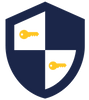
All transactions made through a secure server where the data exchange is encrypted with SSL certificate























































