STW 5023 5.25 inch Drive Bay Fan Speed Temperature Controller Support Alarm Function
...See More

PRIVACY PROTECTED

SECURE CHECKOUT
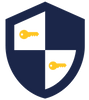
STW 5023 5.25 inch Drive Bay Fan Speed Temperature Controller Support Alarm Function
Availability:
In Stock
|
FREE Shipping on Orders Over $20
ships worldwide |
$19.42
Main Features:
- 5.25 inch fits perfectly into PC-Drive bay
- Light LCD displayer, easy to read
- Three temperature sensors CPU / HD / SYS
- 3 channels, can control 3 fans
- Adjustable alarm by 5 Deg.C to 90 Deg.C
- Power supply interface: 4 pin Molex male and female
- Output and input voltage: 5V - 12V
Operation:
- Switching three temperature display, in the initial state press MODE to switch between three temperature values. The sequence is CPU - HDD - SYS - CPU
- Alarm function on and off: in the initial state, press ALARM C / F namely turn on / turn off the alarm function
- Full-screen display: press SPEED 3 seconds display in the initial state, will show all patterns
- Switching Deg.C / Deg.F temperature display mode: in the initial state press ALARM C / F for about 3 seconds to switch between Deg.C / Deg.F temperature display mode
- Fan adjustment: in the initial state set a click SPEED fan low speed, click SPEED secondary fan speed settings, click SPEED three times to set high fan speed ( except CPU fan )
- Chassis power status display: after power, animated icon indicates that at work, non-operating state static display
- 5.25 inch fits perfectly into PC-Drive bay
- Light LCD displayer, easy to read
- Three temperature sensors CPU / HD / SYS
- 3 channels, can control 3 fans
- Adjustable alarm by 5 Deg.C to 90 Deg.C
- Power supply interface: 4 pin Molex male and female
- Output and input voltage: 5V - 12V
Operation:
- Switching three temperature display, in the initial state press MODE to switch between three temperature values. The sequence is CPU - HDD - SYS - CPU
- Alarm function on and off: in the initial state, press ALARM C / F namely turn on / turn off the alarm function
- Full-screen display: press SPEED 3 seconds display in the initial state, will show all patterns
- Switching Deg.C / Deg.F temperature display mode: in the initial state press ALARM C / F for about 3 seconds to switch between Deg.C / Deg.F temperature display mode
- Fan adjustment: in the initial state set a click SPEED fan low speed, click SPEED secondary fan speed settings, click SPEED three times to set high fan speed ( except CPU fan )
- Chassis power status display: after power, animated icon indicates that at work, non-operating state static display
Application: Desktop
Type: External
Type: External
Package weight: 0.233 kg
Product Size(L x W x H): 14.90 x 8.90 x 4.50 cm / 5.87 x 3.5 x 1.77 inches
Package Size(L x W x H): 15.50 x 4.60 x 9.50 cm / 6.1 x 1.81 x 3.74 inches
Product Size(L x W x H): 14.90 x 8.90 x 4.50 cm / 5.87 x 3.5 x 1.77 inches
Package Size(L x W x H): 15.50 x 4.60 x 9.50 cm / 6.1 x 1.81 x 3.74 inches
Package Contents: 1 x STW 5023 5.25inch Drive Bay Fan Speed Temperature Controller, 4 x Screw







CUSTOMER SATISFACTION

We are doing our best to provide excellent shopping experience at HitMint.com. We made it easy to track, return or contact our outstanding customer service
PRIVACY PROTECTED

We keep our customer's personal information safe and do not sell it to any third- party company
SECURE CHECKOUT
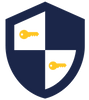
All transactions made through a secure server where the data exchange is encrypted with SSL certificate



























































